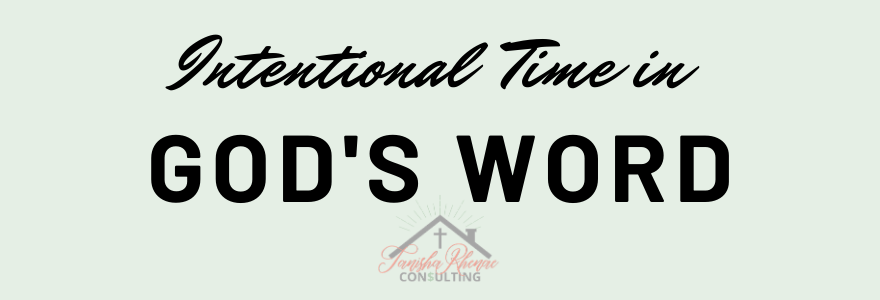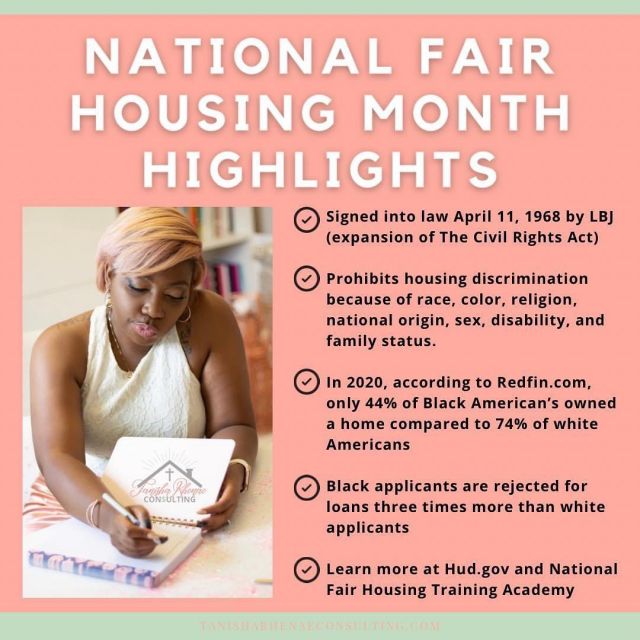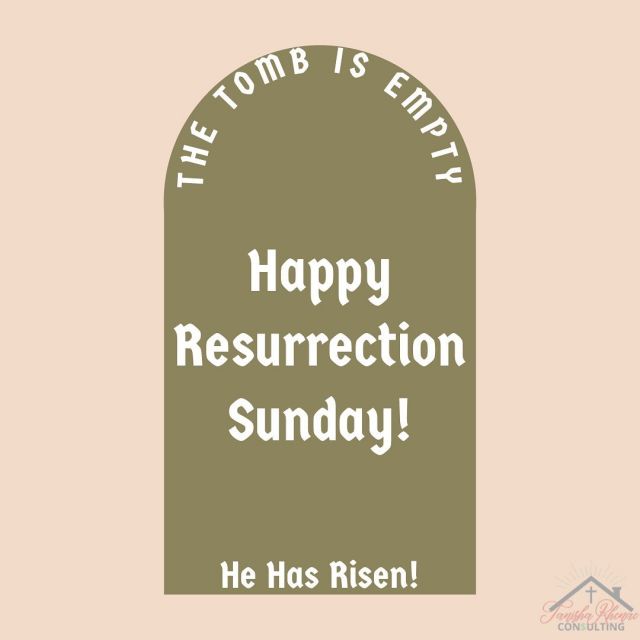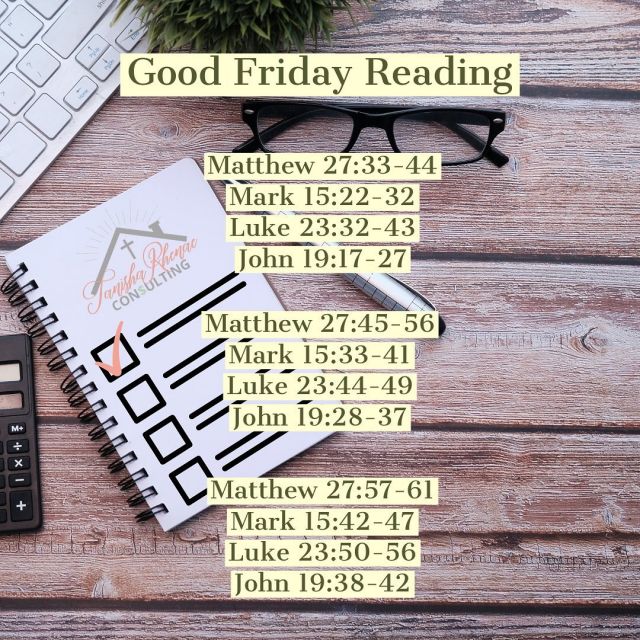I hope that you were able to get some valuable information from last week’s post on Part 1 of our Budget Spreadsheet. I shared our Income, Giving, Saving, and Debt sections. To read Part 1, head here.
While what I shared so far are some notable heavy hitters, I believe what I am going to share next are things that we most often have forgotten about. The things that month to month may be a struggle to remember to pay, or they pop up unexpectedly. Things like our household bills, auto-related expenses, and subscriptions. These items for me are still sectioned off on the left side of my budget and grouped with their related bills. On the right side, they are listed under our Bill Tracker, and most items have trackers to keep up with the day to day details.
Insurance

Our home insurance is connected to our mortgage, but we still have Life Insurance, Auto Insurance, and a Home Warranty to pay for. If we had any supplemental medical insurance, we would include that here as well. As a reminder, the left side of our budget consists of the following columns: Budgeted, Actual 1-15, Actual 16-31, Diff/Remaining, and Notes.
I am hiding the section of the Bill Tracker that I showed you last week, so you can still see the column headings. But here is what the insurance section looks like. Here I can document the exact Due Date, the exact Amount, the Method of payment (mail check, scheduled, autopay), which Paycheck it will come out of, and if it’s Confirmed Paid/Payment Cleared. Then I also have a Notes section here.
Utilities

Depending on where you live, if you rent or own, and what is included with your rent, this section could have less or more than what I have listed. For us, we only have to worry about Electric, Security System, Internet, and our Cell Phone. But for others, they may also include Cable, Water, and Trash.

Here is what the Utilities section looks like under the Bill Tracker.
Home

This is another section that will depend on your specific living situation. In this Home section, we include almost everything else dealing with the home that hasn’t already been covered. For us, that contains Groceries, Home Improvement (a sinking fund which I will discuss later), Yard Maintenance, Alarm Permit Renewal, Pest Control, Septic System Agreement, and Septic Permit. A lot of these are quarterly or yearly payments and can be a considerable chunk out of a paycheck if it hits all at once. So having it here in our budget allows us to put money towards it each paycheck. For example, our Septic System Agreement can cost up to $450 a year. So instead of paying all of that out of one check, we can set aside $37.50 from our “bill light” paycheck (meaning we don’t have a ton of bills coming out) each month. Then when it is time to pay the agreement, we pull the $450 we have saved to pay it.

For the Bill Tracker section Home, I only have listed actual bills that need to get paid. This section is essential, especially for the bills that are due quarterly and yearly. When I created this sheet and going forward every year with my planning, I will include the estimated due date and amount here until I get the actual invoice/bill. So, for example, I see last year in November is when we paid for our Septic Agreement. It is yearly, so I know this year, in November, it will be due again. My tracker will most likely show an 11/01 due date to help me plan out the monthly amount I need to save. And then, when I get the invoice in September or October, I will update the exact due date and amount.

This section also includes the first of the specific trackers. Probably like many of you, if there is one area of our budget that we are likely to overspend, it is on food. I love eating, and I love cooking. A couple of years ago, due to some health issues, I had to make a significant change in the type of food I was buying and cooking, which increased our food budget. Knowing how easy it is to have this category get out of control, I knew I needed to create a Grocery Tracker. One thing that has changed recently is I am going to the grocery store a couple of times a week (from 5 times in November to 12 times in December). I am trying to reduce the amount of food we end up wasting because it stays hanging around for too long. So each trip I document the Date I went, the Amount spent, the Place I went to, if the Payment Cleared and Notes. One difference is the total here gets automatically plugged into the Groceries category in the Home section of our budget. And that cell is merged because it doesn’t exactly matter much for me which paycheck we spend money on groceries. After all, it is something that is needed, no matter what. Here is a sneak peek: Next month’s topic for Year of Healthy will be me going vegan (just for that one month). This will be interesting to see how that impacts my budget as I always hear (and have experienced) that it is more expensive to eat healthily. But cutting out meat and other animal products should help.
Auto

The auto section is where we have our Gas, Car Maintenance, and Car Registration listed. I can also tell you that Driver’s License Renewal will get added to this section thanks to me thinking I lost mine last month and having to order a new only to find it later. Car Maintenance and Car Registration are both categories that we tend to save up for by putting money aside each paycheck mostly. But due to the number of miles we drive each month, we have to get an oil change on at least one of the cars each month. So at a minimum, we have to put that amount aside each month.
![]()
For the Bill Tracker, this is where we keep Car Registration #1 and Car Registration #2. Ours come in the mail what feels like 3-4 months before they are due, and as someone who frequently forgets hers, it needed to be added to the budget.

Based on us having to get an oil change for one of our cars monthly, you may have concluded that one of our vehicles gets a lot of miles put on it, which means a ton of trips to the gas station. While I can get away with going once a month, my husband sometimes has to go 2-3 times a week. To keep up with how much gas is costing us each month and if we need to increase our budgeted amount, we track the Date, the Amount, the Place, which Car was filled up, if the Payment Cleared and Notes. This helps us keep an eye on which gas station tends to have the lowest price for gas, and we can plan better.
His/Her

His/Her section covers items that are specific to Chris or I. This is where we will have our Blow $ allowance, Clothing allowance, and Personal Care (hair/nails/etc.). You will notice that Chris has an Entertainment section, and I don’t. At first, I thought that I don’t need one because Chris is more likely to go out to the movies with his friends, whereas if I go, it will be with him and will go in the next section we talk about. But this would probably be a good spot for any books I buy. I usually put them under blow $. I’ll try it for a month, and we will see. Also, this is where I keep the categories for my Website Domain and Website Support.
![]()
Out of all of those categories, the only ones that go on our Bill Tracker pertains to my Website Domain and Website Support.

All others get tracked under the His and Her Trackers that we have. Here we are monitoring the Date, Amount, Place, if the Payment Cleared and Notes. This is only for transactions that we use our debit card for. So if Chris and I decide to take out cash for our blow $, we wouldn’t include that info here. But again, having this track the individual purchases helps with planning our budget for things like clothes or personal care that may not be a monthly thing or may have one month that has more spending than others (like when Chris needs a new uniform for work). Notes usually are where I will document which category the transaction would be apart of.
Sinking Funds

Another section that I picked up from following Dave Ramsey is Sinking Funds. A sinking fund is a mini savings “account” that I may or may not use each month. For us, this includes a Pet Fund, Date Nights, Eating Out, Gifts & Misc., Medical Expenses, and Home Goods. Most of these are also areas that we can quickly cut if we need more wiggle room in our budget (except the Pet Fund and Medical Expenses).

We do have a Sinking Funds Tracker where we can track the specific transactions for all the sections mentioned above. Here we document the Date, the Amount, the Place, which Sinking Fund it goes to, if the Payment Cleared, and Notes. We also record our Home Improvement sinking fund transactions here as well from the Home Section. Putting money aside in that fund monthly, helps me save for a larger project we do during the year like redoing our patio or my office.
Subscriptions

This is a newer section for us because when I was going through our bank transactions, these little suckers always came up unexpectedly because we didn’t plan for them. While I usually would have generic categories here, I wanted to leave our exact subscriptions to help refresh your memory! This section took three months to build out because each month, I was saying, “Oh yea, we pay for that also.” Some are monthly. Some are yearly. Some we canceled for the moment but may use again. Either way, it is all here, so I know that it comes from our budget.

I consider these bills, so they go under our Bill Tracker as well. Because most of these are on Autopay, it has been a lifesaver knowing when they are going to hit our account. And seeing the number of subscriptions we had, made us do some cutting down.
Odd Balls/Summary

I keep this Odd Ball section just in case there is a random category that comes up that doesn’t fit any of the other sections or categories that I already have. I have yet to use it, but just in case. The final part of our monthly budget is our summary. They are formulas that show what is left after our Actual Expenses are subtracted from our Actual Income and what is left after our Budgeted Expenses are deducted from our Budgeted Income. This gives me a high-level view of if our budget is in the red for the month and lets me know I need to make some adjustments.

Here is a full view of what the Bill Tracker looks like.
What’s Next
Since Finances are such a big part of my life and super important to talk about when it comes to marriage and families, I am thinking about adding another month to focus on budgeting. Maybe talk a bit about our goals, paying down debt, or even what it took to transition to a one-income family. Let me know what you think about our Budget Spreadsheet and if you have any topics you want me to cover in the second month.